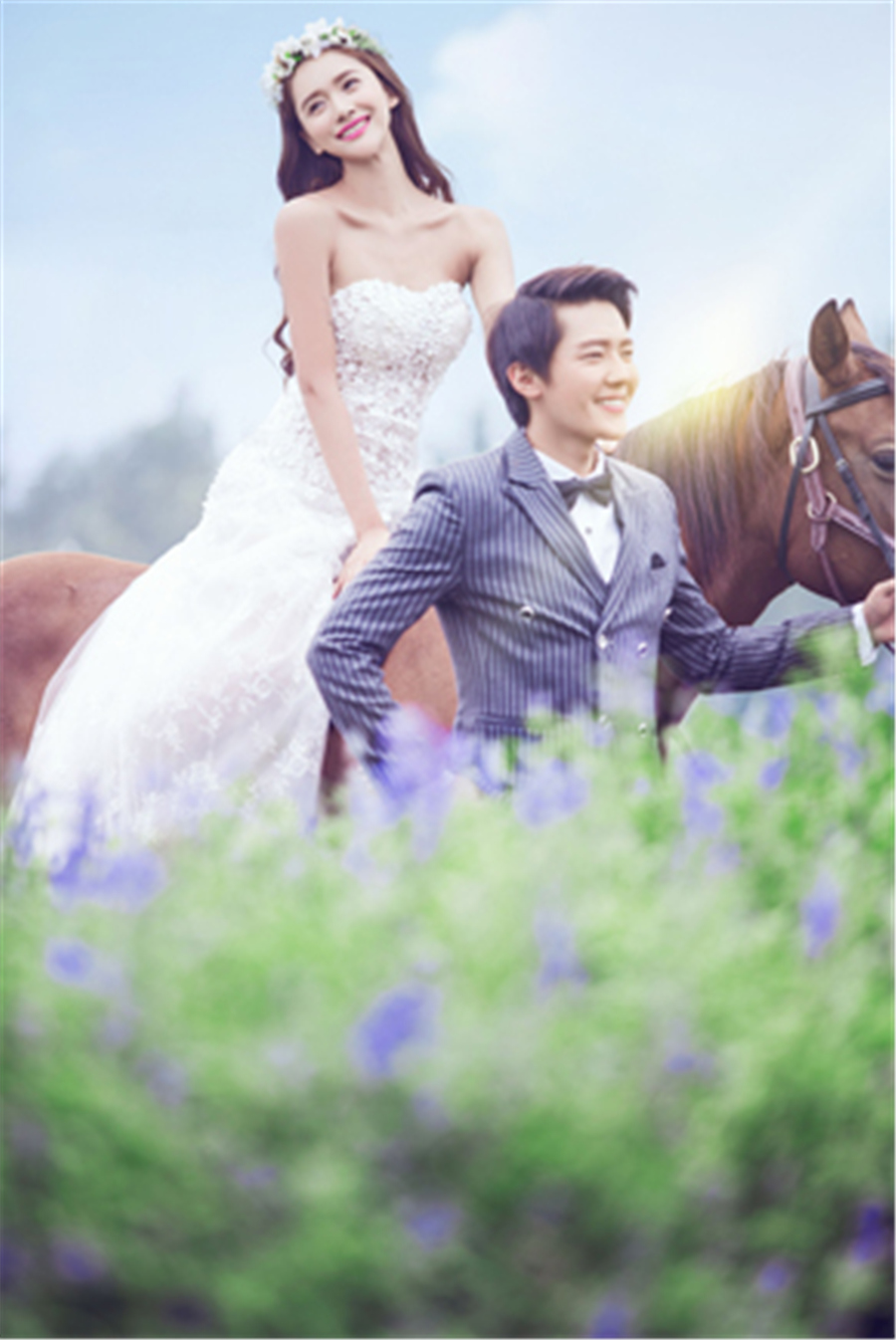一、说明
类似Windows系统中的动态链接库,Linux中也有相应的共享库用以支持代码的复用。Windows中为*.dll,而Linux中为*.so。下面详细介绍如何创建、使用Linux的共享库。
二、创建共享库
在mytestso.c文件中,代码如下:
- #include<stdio.h>
- #include<stdlib.h>
- intGetMax(inta,intb)
- {
- if(a>=b)
- returna;
- returnb;
- }
- intGetInt(char*psztxt)
- {
- if(0==psztxt)
- return-1;
- returnatoi(psztxt);
- }
然后使用下列命令进行编译:
gcc -fpic -shared mytestso.c -o mytestso.so
-fpic 使输出的对象模块是按照可重定位地址方式生成的
编译成功后,当前目录下有mytestso.so,此时已成功创建共享库mytestso.so。
三、使用共享库
共享库中的函数可被主程序加载并执行,但是不必编译时链接到主程序的目标文件中。主程序使用共享库中的函数时,需要事先知道所包含的函数的名称(字符串),然后根据其名称获得该函数的起始地址(函数指针),然后即可使用该函数指针使用该函数。
在mytest.c文件中,代码如下:
- #include<dlfcn.h>
- #include<stdio.h>
- intmain(intargc,char*argv[])
- {
- void*pdlhandle;
- char*pszerror;
- int(*GetMax)(inta,intb);
- int(*GetInt)(char*psztxt);
- inta,b;
- char*psztxt="1024";
- //openmytestso.so
- pdlhandle=dlopen("./mytestso.so",RTLD_LAZY);
- pszerror=dlerror();
- if(0!=pszerror){
- printf("%sn",pszerror);
- exit(1);
- }
- //getGetMaxfunc
- GetMax=dlsym(pdlhandle,"GetMax");
- pszerror=dlerror();
- if(0!=pszerror){
- printf("%sn",pszerror);
- exit(1);
- }
- //getGetIntfunc
- GetInt=dlsym(pdlhandle,"GetInt");
- pszerror=dlerror();
- if(0!=pszerror){
- printf("%sn",pszerror);
- exit(1);
- }
- //callfun
- a=200;
- b=600;
- printf("max=%dn",GetMax(a,b));
- printf("txt=%dn",GetInt(psztxt));
- //closemytestso.so
- dlclose(pdlhandle);
- }