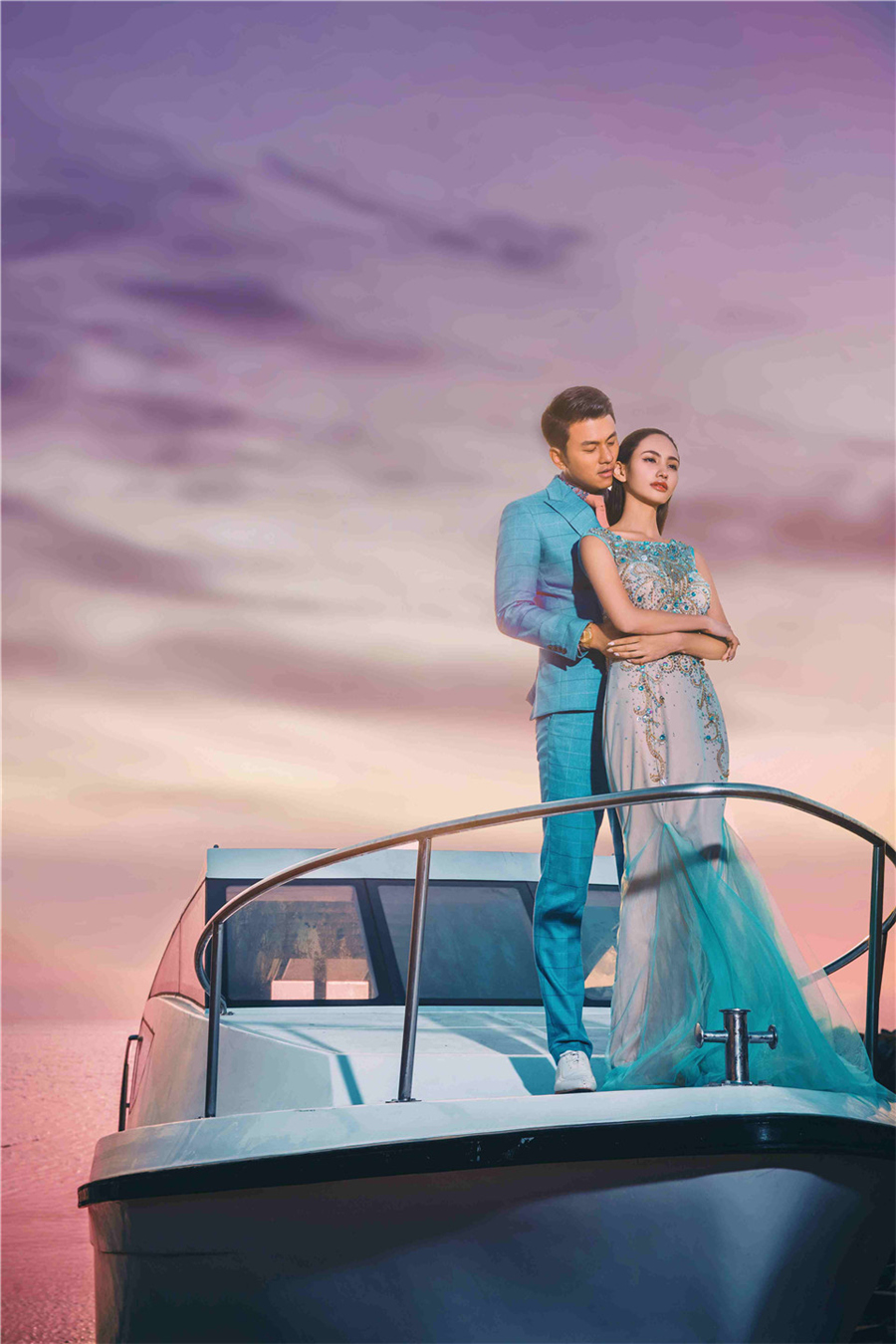gdb 是 UNIX平台下软件开发调试工具,本文我们来看看,如果你不想用 gdb 了,或者你的 gdb 出了问题想重装,如何卸载这个调试工具呢?
前几天安装最新的gdb过程中出了点问题,想卸载一下,结果执行“make uninstall”命令后,出现下面的结果:
- bash-3.2#makeuninstall
- theuninstalltargetisnotsupportedinthistree
看起来,gdb不支持直接用“make uninstall”命令卸载,那么如何卸载它呢?我在gdb mailing list里问了一下,收到了Doug Evans的回信:
- Yikes.
- Aclumsyworkaroundistocdintoeachsubdirinthebuildtreeanddo
- makeuninstallthere.
只能是进入每个子目录,分别执行“make uninstall”命令了,后来,他又在一封单独的信中提到,他已经提交了bug,看看会不会有人做一下改进了.