Linux 交互式和非交互式两种修改用户密码方法实例
2019/10/10/17:46:40 阅读:2191 来源:谷歌SEO算法 标签:
百度K站
最近管理的一批机器,有个需求是要统一修改一个帐号的用户名密码,比如将qa帐号的密码改为1234,后来还为了脚本化,很方便的执行,还使用了非交互式地修改用户的密码,简单记录一下吧.
1.交互式配置本地用户的密码:passwd 命令,代码如下:
- [root@host_221-81~]#passwdqa
- Changingpasswordforuserqa.
- Newpassword:
- BADPASSWORD:itistooshort
- BADPASSWORD:istoosimple
- Retypenewpassword:
- passwd:allauthenticationtokensupdatedsuccessfully.
2.非交互式修改本地用户的密码:chpasswd,代码如下:
- #chpasswd命令使用起来很简洁
- [root@host_221-81~]#echo"qa:1234"|chpasswd
- #使用passwd命令,也可以实现非交互式修改密码
- [root@host_221-81~]#echo"1234"|passwd--stdin"qa"
- Changingpasswordforuserqa.--phpfensi.com
- passwd:allauthenticationtokensupdatedsuccessfully.
3.使用expect来处理交互式输入,从而实现非交互式的密码修改,代码如下:
- #!/bin/sh
- #
- execexpect-f"$0""$@"
- if{$argc!=2}{
- puts"Usage:$argv0<username><passwd>"
- exit1
- }
- setpassword[lindex$argv1]
- spawnpasswd[lindex$argv0]
- sleep1
- expect"assword:"
- send"$passwordr"
- expect"assword:"
- send"$passwordr"
- expecteof
注意:脚本的第二行,这种写法可能比较陌生,这是在TCL语言中的语法,The backslash is recognized as part of a comment to sh, but in Tcl the backslash continues the comment into the next line which keeps the exec command from executing again.
该脚本的执行结果为:
- [root@smilejay~]#./change-pwd-expect.shqa1234
- spawnpasswdqa
- Changingpasswordforuserqa.
- Newpassword:
- BADPASSWORD:itistooshort
- BADPASSWORD:istoosimple
- Retypenewpassword:
- passwd:allauthenticationtokensupdatedsuccessfully.




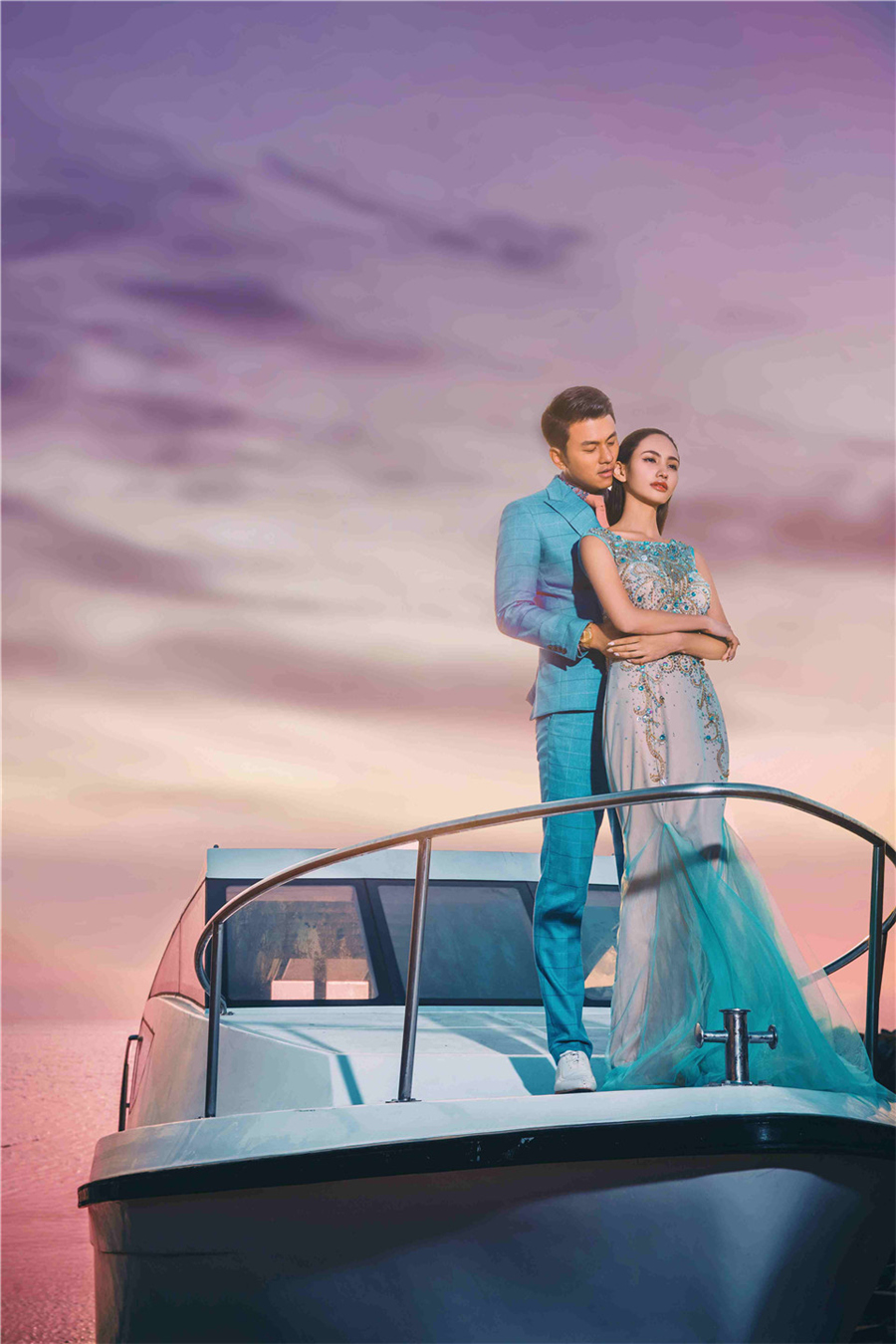


热门评论