git 推送至svn使用步骤详解
svn是同步版本控制工具而git是一款免费、开源的分布式版本控制系统,用于敏捷高效地处理任何或小或大的项了,下面我们就一起来git 推送至svn使用方法,希望下文能够帮助到大家.
一,配置svn 保存明文密码
这样,使用git推的时候,就不会每次询问密码了.
- WithrecentversionsofSubversion(~1.8)youcanconfigurepasswordcachingvia$HOME/.subversion/servers:
- [global]
- store-passwords=yes
- store-plaintext-passwords=yes
- Butdependingonyoursystemthismaybenotenough.Ifitisnot,makesurethat$HOME/.subversion/configcontains:
- [auth]
- password-stores=
- Whichmeansthatthevariablepassword-storesisexplicitlysettotheemptystring(backgroundisthatsvnnowcontainssupportforsomekey-agenttools-andtheinterfacingtothedefaultconfiguredonesmaybefragile-resultinginsilentignoringoftheaboveoptionsandnon-cachingbehaviour).--phpfensi.com
- Whenusingsvnforthefirsttime,thehierachy$HOME/.subversioniscreatedafterthefirstsvnoperation-e.g.whendoingthefirstcheckout.Subversioncreatesthenthementionedfilesandfillsthemwiththemostimportantoptions-commentedout,includingsomedocumentation.
- Thus,italsomakessensetomoveanold$HOME/.subversiondirectoryawaytohaveawell-definedstartingpoint.
- Anotherpitfallarepermissions-i.e.fileswhicharenotreadableunder$HOME/.subversion-butthisshouldnotoftenbetheproblem,becausewhensvncreatesthem,ittakescareoftherightpermissions(e.g.theauthdirectoryisonlyreadablebytheuserthen,notbythegroup/all,independentoftheconfiguredumask).
看了下,修改过配置后,保存的密码是明文的,如:
- ┌─[sh4d0walker@HuangYe]-[~/.subversion/auth/svn.simple]-[WedJul09,02:46]
- └─[$]<>cat1902b28055f9b44a3128bef8bfcaf4fc
- K8
- passtype
- V6
- simple
- K8
- password
- V8
- pw123456
- K15
- svn:realmstring
- V31
- <svn://172.16.7.253:81>prj2014
- K8
- username
- V6
- abcdef
- END
可以看到,这里有仓库地址,用户名(abcdef)和明文密码(pw123456),K 和 V后面那个数字表示的是值的字符长度.
二,git 开始拉取svn仓库中的代码
git svn clone -s svn://172.16.7.253:81/prj2014/myprj/
注意最后面的/ 一定不能忘记了,不然没法clone. svn 就是这样,忍受下吧.
The -s is there to signify that my Subversion repository has a standard layout (trunk/, branches/, and tags/.) If your repository doesn’t have a standard layout, you can leave that off.
-s 参数表示使用的是svn标准命名方法,即 trunk,tags,branches,这个参数有时很重要,建议使用,命 令后面还可以加个文件夹名字作为clone后的目录
git svn fetch
可能碰到只想从某个版本开始进行fetch,那么请需要 –r 参数,例如:
$ git svn fetch -r 1342:HEAD
本地修改代码后提交,这个跟没用svn时一样,不提.同步远程svn 服务器:git svn rebase 我个人的理解就是,这里相当于svn里的svn up 命令.
- BeforecommittingbacktoSubversion,youwillwanttoupdatetoapplyanynewchangesintherepositorytoyourlocalGitrepo.
- ThiswilldownloadallnewchangesetsfromSubversion,applythemtothelastcheckoutfromSubversion,andthenre-applyyourlocalchangesontopofthat.
推送到远程svn服务器:
When you’re ready to commit back to Subversion, execute:
git svn dcommit
日常修改和提交,与git的工作流程完全一样,为了方便合并,减少不必要的麻烦,最好保持主分支master不变,在一个新的分支进行日常工作.
切回master从SVN获取最新代码:
- $gitcheckoutmaster
- $gitsvnrebase
master同步后,与工作分支合并.
- $gitcheckoutwork
- $gitrebasemaster##手工解决可能的冲突
最后说下,git-svn初始化,这个应该用得少.
git svn init SVNREMOTEURL.



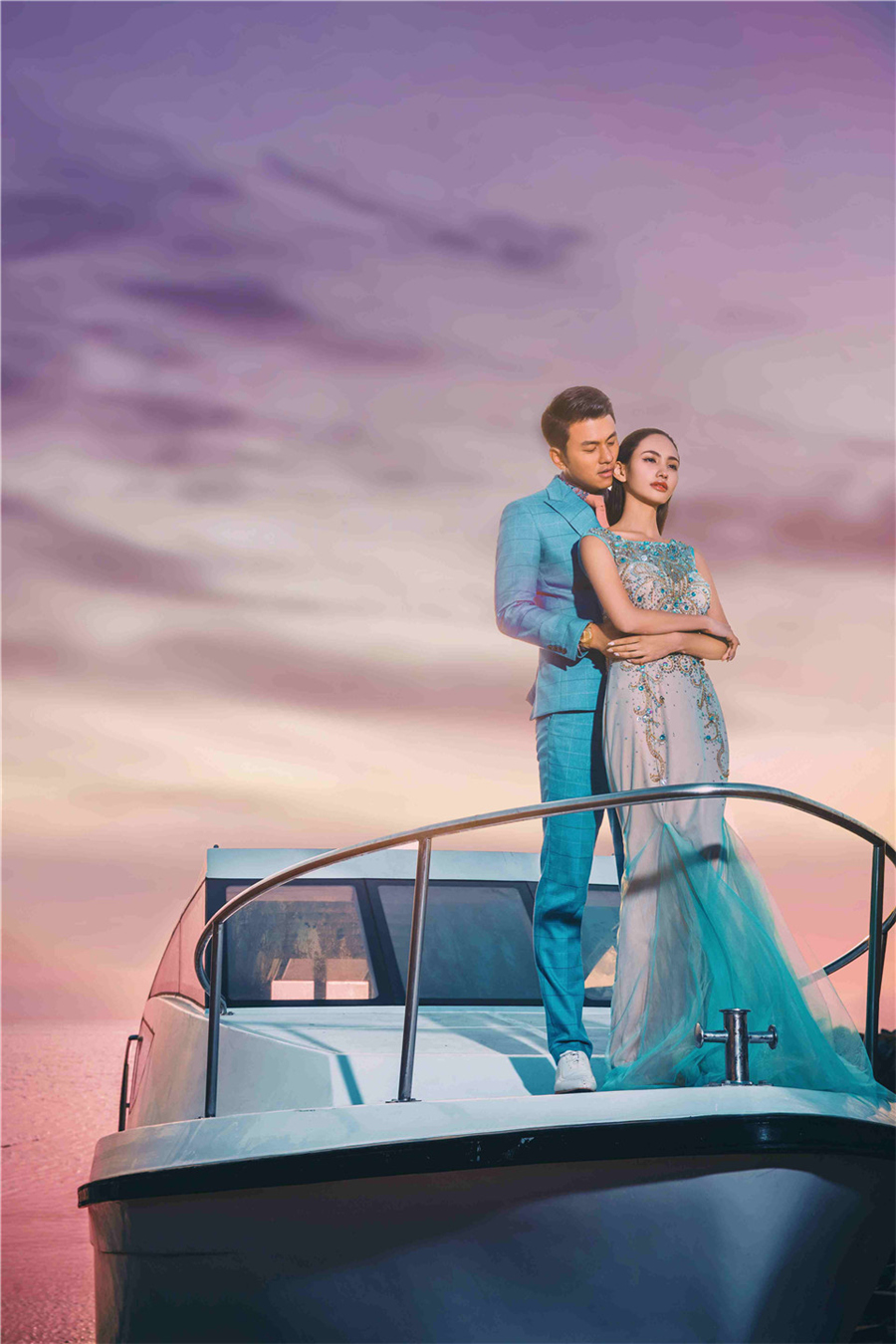



热门评论