编译安装LNMP(linux+nginx+mysql+php)环境详解
LNMP环境安装方式不少种了,这里给各位介绍编译安装LNMP(linux+nginx+mysql+php)配置,有兴趣使用编译安装LNMP(linux+nginx+mysql+php)的朋友可以和小编来看看吧.
说明:php在编译安装时,nginx要想能够调用php提供动态php格式的网页,必须用FastCGI来实现,但 FastCGI只是一个框架,实现FastCGI框架的有PHP-FPM,但对于5.2.x版本的php来说,默认是不支持PHP-FPM的,需要打上php-fpm的补丁,对于5.3.2之前版本的也是需要打补丁的,而且打补丁的过程比较麻烦。好在5.3.3版 本的PHP-FPM被直接做进了源代码包中,在编译安装时只需启用PHP-FPM功能即可。
但如果要使用PHP-FPM的话,还需要提供以下几个功能:
需要提供可以解析xml格式的文档,需要安装libxml2 和libxml2-devel这两个包,好在这两个包在安装完开发环境后这两个包是默认安装过的.
需要安装libevent并且在1.4.12之后的版本,不幸的是rhel5.4版本中这个包是是在1.4.12之前的,需要从新手动编译安装该包.
libiconv 用来提供网络连接方式的功能组件,可以实现更快速的网络访问,这个组件系统上是没有装的,需要手动编译安装.
构建编译环境:
- yum-yinstallgccopenssl-develzlib-develpcre-devel
- yumgroupinstall"DevelopementTools""DevelopmentLibraries"-yt
首先安装Nginx:
- wgethttp://nginx.org/download/nginx-1.0.14.tar.gz
- tarzxvfnginx-1.0.14.tar.gz#
- useradd-s/sbin/nologin-Mnginx
- cdnginx-1.0.14
- ./configure\
- --prefix=/usr\
- --sbin-path=/usr/sbin/nginx\
- --conf-path=/etc/nginx/nginx.conf\
- --error-log-path=/var/log/nginx/error.log\
- --http-log-path=/var/log/nginx/access.log\
- --pid-path=/var/run/nginx/nginx.pid\
- --lock-path=/var/lock/nginx.lock\
- --user=nginx\
- --group=nginx\
- --with-http_ssl_module\
- --with-http_flv_module\
- --with-http_stub_status_module\
- --with-http_gzip_static_module\
- --http-client-body-temp-path=/var/tmp/nginx/client/\
- --http-proxy-temp-path=/var/tmp/nginx/proxy/\
- --http-fastcgi-temp-path=/var/tmp/nginx/fcgi/
- make&&makeinstall
创建nginx的启动脚本:
- vim/etc/init.d/nginxd
- #!/bin/sh
- #
- #nginx-thisscriptstartsandstopsthenginxdaemon
- #
- #chkconfig:-8515
- #description:NginxisanHTTP(S)server,HTTP(S)reverse\
- #proxyandIMAP/POP3proxyserver
- #processname:nginx
- #config:/etc/nginx/nginx.conf
- #config:/etc/sysconfig/nginx
- #pidfile:/var/run/nginx.pid
- #Sourcefunctionlibrary.
- ./etc/rc.d/init.d/functions
- #Sourcenetworkingconfiguration.
- ./etc/sysconfig/network
- #Checkthatnetworkingisup.
- ["$NETWORKING"="no"]&&exit0
- nginx="/usr/sbin/nginx"
- prog=$(basename$nginx)
- NGINX_CONF_FILE="/etc/nginx/nginx.conf"
- [-f/etc/sysconfig/nginx]&&./etc/sysconfig/nginx
- lockfile=/var/lock/subsys/nginx
- make_dirs(){
- #makerequireddirectories
- user=`nginx-V2>&1|grep"configurearguments:"|sed's/[^*]*--user=\([^]*\).*/\1/g'-`
- options=`$nginx-V2>&1|grep'configurearguments:'`
- foroptin$options;do
- if[`echo$opt|grep'.*-temp-path'`];then
- value=`echo$opt|cut-d"="-f2`
- if[!-d"$value"];then
- #echo"creating"$value
- mkdir-p$value&&chown-R$user$value
- fi
- fi
- done
- }
- start(){
- [-x$nginx]||exit5
- [-f$NGINX_CONF_FILE]||exit6
- make_dirs
- echo-n$"Starting$prog:"
- daemon$nginx-c$NGINX_CONF_FILE
- retval=$?
- echo
- [$retval-eq0]&&touch$lockfile
- return$retval
- }
- stop(){
- echo-n$"Stopping$prog:"
- killproc$prog-QUIT
- retval=$?
- echo
- [$retval-eq0]&&rm-f$lockfile
- return$retval
- }
- restart(){
- configtest||return$?
- stop
- sleep1
- start
- }
- reload(){
- configtest||return$?
- echo-n$"Reloading$prog:"
- killproc$nginx-HUP
- RETVAL=$?
- echo
- }
- force_reload(){
- restart
- }
- configtest(){
- $nginx-t-c$NGINX_CONF_FILE
- }
- rh_status(){
- status$prog
- }
- rh_status_q(){
- rh_status>/dev/null2>&1
- }
- case"$1"in
- start)
- rh_status_q&&exit0
- $1
- ;;
- stop)
- rh_status_q||exit0
- $1
- ;;
- restart|configtest)
- $1
- ;;
- reload)
- rh_status_q||exit7
- $1
- ;;
- force-reload)
- force_reload
- ;;
- status)
- rh_status
- ;;
- condrestart|try-restart)
- rh_status_q||exit0
- ;;
- *)
- echo$"Usage:$0{start|stop|status|restart|condrestart|try-restart|reload|force-reload|configtest}"//phpfensi.com
- exit2
- esac
- chmod+x/etc/init.d/nginxd#给予脚本执行权限
- chkconfig--addnginxd#加入开机启动选项中
- chkconfignginxdon#设置开机自动启动
- servicenginxdstart#启动nginx服务
测试访问:nginx
安装MySQL:
下载:
- wgethttp://mysql.mirrors.hoobly.com/Downloads/MySQL-5.5/mysql-5.5.22.tar.gz
- tarzxvfmysql-5.5.22.tar.gz
- cdmysql-5.5.22-linux2.6-i686
- /usr/sbin/groupaddmysql#添加mysql用户
- /usr/sbin/useradd-gmysqlmysql#添加mysql组
编译:
- ./configure--prefix=/usr/local/mysql/--enable-assembler--with-extra-charsets=complex--enable-thread-safe-client--with-big-tables--with-readline--with-ssl--with-embedded-server--enable-local-infile--with-plugins=partition,innobase,myisammrg
- make&&makeinstall
编译时出现错误:
- ../depcomp:line571:exec:g++:notfound
- make[1]:***[my_new.o]Error127
- make[1]:Leavingdirectory`/root/lnmpsrc/mysql-5.1.62/mysys'
- make:***[all-recursive]Error1
在其他安装g++的服务器上查看g++属于哪个包:
- [root@vps~]#find/-nameg++
- /usr/bin/g++
- [root@vps~]#rpm-qf/usr/bin/g++
- gcc-c++-4.4.6-3.el6.i686
可以看出g++属于gcc-c++包,安装gcc-c++:[root@vps ~]#yum install gcc-c++ -y
重新编译:
- ./configure--prefix=/usr/local/mysql/--enable-assembler--with-extra-charsets=complex--enable-thread-safe-client--with-big-tables--with-readline--with-ssl--with-embedded-server--enable-local-infile--with-plugins=partition,innobase,myisammrg
- make&&makeinstall
改变/usr/local/mysql目录用户和属组:
chown -R mysql.mysql /usr/local/mysql
创建mysql数据库、日志存放目录:
- mkdir/mysql/{data,binlog,relaylog}-p
- chown-Rmysql.mysql/mysql
以mysql帐号建立数据表:
- /usr/local/mysql/bin/mysql_install_db--basedir=/usr/local/mysql--datadir=/mysql/data--user=mysql
创建mysql配置文件:
- vim/mysql/my.cnf
- [client]
- character-set-server=utf8
- port=3306
- socket=/tmp/mysql.sock
- [mysqld]
- character-set-server=utf8
- replicate-ignore-db=mysql
- replicate-ignore-db=test
- replicate-ignore-db=information_schema
- user=mysql
- port=3306
- socket=/tmp/mysql.sock
- basedir=/usr/local/mysql
- datadir=/mysql/data
- log-error=/mysql/mysql_error.log
- pid-file=/mysql/mysql.pid
- open_files_limit=10240
- back_log=600
- max_connections=5000
- max_connect_errors=6000
- table_cache=614
- external-locking=FALSE
- max_allowed_packet=32M
- sort_buffer_size=1M
- join_buffer_size=1M
- thread_cache_size=300
- #thread_concurrency=8
- query_cache_size=512M
- query_cache_limit=2M
- query_cache_min_res_unit=2k
- default-storage-engine=MyISAM
- thread_stack=192K
- transaction_isolation=READ-COMMITTED
- tmp_table_size=246M
- max_heap_table_size=246M
- long_query_time=3
- log-slave-updates
- log-bin=/mysql/data/binlog
- binlog_cache_size=4M
- binlog_format=MIXED
- max_binlog_cache_size=8M
- max_binlog_size=1G
- relay-log-index=/mysql/relaylog/relaylog
- relay-log-info-file=/mysql/relaylog/relaylog
- relay-log=/mysql/relaylog/relaylog
- expire_logs_days=30
- key_buffer_size=256M
- read_buffer_size=1M
- read_rnd_buffer_size=16M
- bulk_insert_buffer_size=64M
- myisam_sort_buffer_size=128M
- myisam_max_sort_file_size=10G
- myisam_repair_threads=1
- myisam_recover
- interactive_timeout=120
- wait_timeout=120
- skip-name-resolve
- #master-connect-retry=10
- slave-skip-errors=1032,1062,126,1114,1146,1048,1396
- #master-host=192.168.1.1
- #master-user=username
- #master-password=password
- #master-port=3306
- server-id=1
- innodb_additional_mem_pool_size=16M
- innodb_buffer_pool_size=512M
- innodb_data_file_path=ibdata1:256M:autoextend
- innodb_file_io_threads=4
- innodb_thread_concurrency=8
- innodb_flush_log_at_trx_commit=2
- innodb_log_buffer_size=16M
- innodb_log_file_size=128M
- innodb_log_files_in_group=3
- innodb_max_dirty_pages_pct=90
- innodb_lock_wait_timeout=120
- innodb_file_per_table=0
- #log-slow-queries=/mysql/slow.log
- #long_query_time=10
- [mysqldump]
- quick
- max_allowed_packet=32M
管理mysql脚本:
- vim/mysql/mysqld
- #!/bin/sh
- mysql_port=3306
- mysql_username="admin"#帐号密码可以自行创建
- mysql_password="rootisnosafe"
- function_start_mysql()
- {
- printf"StartingMySQL...\n"
- /bin/sh/usr/local/mysql/bin/mysqld_safe--defaults-file=/mysql/my.cnf2>&1>/dev/null&
- }
- function_stop_mysql()
- {
- printf"StopingMySQL...\n"
- /usr/local/mysql/bin/mysqladmin-u${mysql_username}-p${mysql_password}-S/tmp/mysql.sockshutdown
- }
- function_restart_mysql()
- {
- printf"RestartingMySQL...\n"
- function_stop_mysql
- sleep5
- function_start_mysql
- }
- function_kill_mysql()
- {
- kill-9$(ps-ef|grep'bin/mysqld_safe'|grep${mysql_port}|awk'{printf$2}')
- kill-9$(ps-ef|grep'libexec/mysqld'|grep${mysql_port}|awk'{printf$2}')
- }
- if["$1"="start"];then
- function_start_mysql
- elif["$1"="stop"];then
- function_stop_mysql
- elif["$1"="restart"];then
- function_restart_mysql
- elif["$1"="kill"];then
- function_kill_mysql
- else
- printf"Usage:/mysql/mysqld{start|stop|restart|kill}\n"
- fi
赋予脚本执行权限:
chmod +x /mysql/mysqld
启动mysql:/mysql/mysqld start
命令行管理mysql:/usr/local/mysql/bin/mysql -u root -p -S /tmp/mysql.sock
创建一个具有root权限的用户:admin,密码为rootisnosafe:
- GRANTALLPRIVILEGESON*.*TO'admin'@'localhost'IDENTIFIEDBY'rootisnosafe';
- GRANTALLPRIVILEGESON*.*TO'admin'@'127.0.0.1'IDENTIFIEDBY'rootisnosafe';
安装php:先安装libevent和libiconv:
- wgethttps://github.com/downloads/libevent/libevent/libevent-1.4.14b-stable.tar.gz
- tarzxvflibevent-1.4.14b-stable.tar.gz
- cdlibevent-1.4.14b-stable
- ./configure&&make&&makeinstall
- wgethttp://ftp.gnu.org/pub/gnu/libiconv/libiconv-1.14.tar.gz
- tarzxvflibiconv-1.14.tar.gz
- cdlibiconv-1.14
- ./configure
- make
- makeinstall
- ln-sf/usr/local/lib/libiconv.so.2/usr/lib/libiconv.so.2
现在安装php:
- wgethttp://cn.php.net/distributions/php-5.4.0.tar.gz
- tarzxvfphp-5.4.0.tar.gz
- cdphp-5.4.0
- ./configure--prefix=/usr/local/php--with-mysql=/usr/local/mysql--with-mysqli=/usr/local/mysql/bin/mysql_config--with-openssl--enable-fpm--enable-mbstring--with-freetype-dir--with-jpeg-dir--with-png-dir--with-zlib--with-libxml-dir=/usr--enable-xml--with-iconv-dir=/usr/local
- makeZEND_EXTRA_LIBS='-liconv'#因为-liconv的目录不是在/usr/local下所以安装时需要手动指定
- makeinstall
其中:
–with-mysql和–with-mysqli的路径是你mysql的具体所在的目录.
–enable-fpm 启动fpm,其他都是些基本选项,简单易懂.
cp php.ini-production /usr/local/php/etc/php.ini
修改配置文件:
- vim/usr/local/php/etc/php-fpm.conf
- pm.max_children=50
- pm.start_servers=10
- pm.min_spare_servers=5
- pm.max_spare_servers=35
启动:/usr/local/php/sbin/php-fpm &
检查是否正常启动:
- netstat-tunlp|grep9000
- tcp00127.0.0.1:90000.0.0.0:*LISTEN7826/php-fpm
将 /usr/local/php/sbin/php-fpm &加入到rc.local:
echo '/usr/local/php/sbin/php-fpm &' >>/etc/rc.local
配置fastcgi_params 文件:
vim /etc/nginx/fastcgi_params
将内容替换为:
- fastcgi_paramGATEWAY_INTERFACECGI/1.1;
- fastcgi_paramSERVER_SOFTWAREnginx;
- fastcgi_paramQUERY_STRING$query_string;
- fastcgi_paramREQUEST_METHOD$request_method;
- fastcgi_paramCONTENT_TYPE$content_type;
- fastcgi_paramCONTENT_LENGTH$content_length;
- fastcgi_paramSCRIPT_FILENAME$document_root$fastcgi_script_name;
- fastcgi_paramSCRIPT_NAME$fastcgi_script_name;
- fastcgi_paramREQUEST_URI$request_uri;
- fastcgi_paramDOCUMENT_URI$document_uri;
- fastcgi_paramDOCUMENT_ROOT$document_root;
- fastcgi_paramSERVER_PROTOCOL$server_protocol;
- fastcgi_paramREMOTE_ADDR$remote_addr;
- fastcgi_paramREMOTE_PORT$remote_port;
- fastcgi_paramSERVER_ADDR$server_addr;
- fastcgi_paramSERVER_PORT$server_port;
- fastcgi_paramSERVER_NAME$server_name;
- #PHPonly,requiredifPHPwasbuiltwith--enable-force-cgi-redirect
- fastcgi_paramREDIRECT_STATUS200;
最后修改nginx.conf配置文件:
- vim/etc/nginx/nginx.conf
- location~\.php${
- root/www;
- fastcgi_pass127.0.0.1:9000;
- fastcgi_indexindex.php;
- fastcgi_paramSCRIPT_FILENAME/scripts$fastcgi_script_name;
- includefastcgi_params;
- }
- location/{
- root/www;
- indexindex.phpindex.htmlindex.htm;
- }
保存退出,启动nginx:service nginxd start
编辑/www/index.php:
- <?php
- phpinfo();
- ?>
- //访问测试:testphp
测试数据库连接:编辑:/www/index.php
- <?php
- $link=mysql_connect("localhost","admin","rootisnosafe");
- if($link)echo"OK";
- elseecho"FAIL";
- ?>
刷新访问,如果出现OK字样,表示连接正常.






热门评论